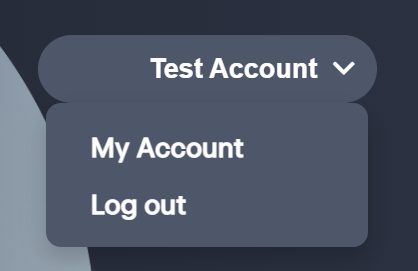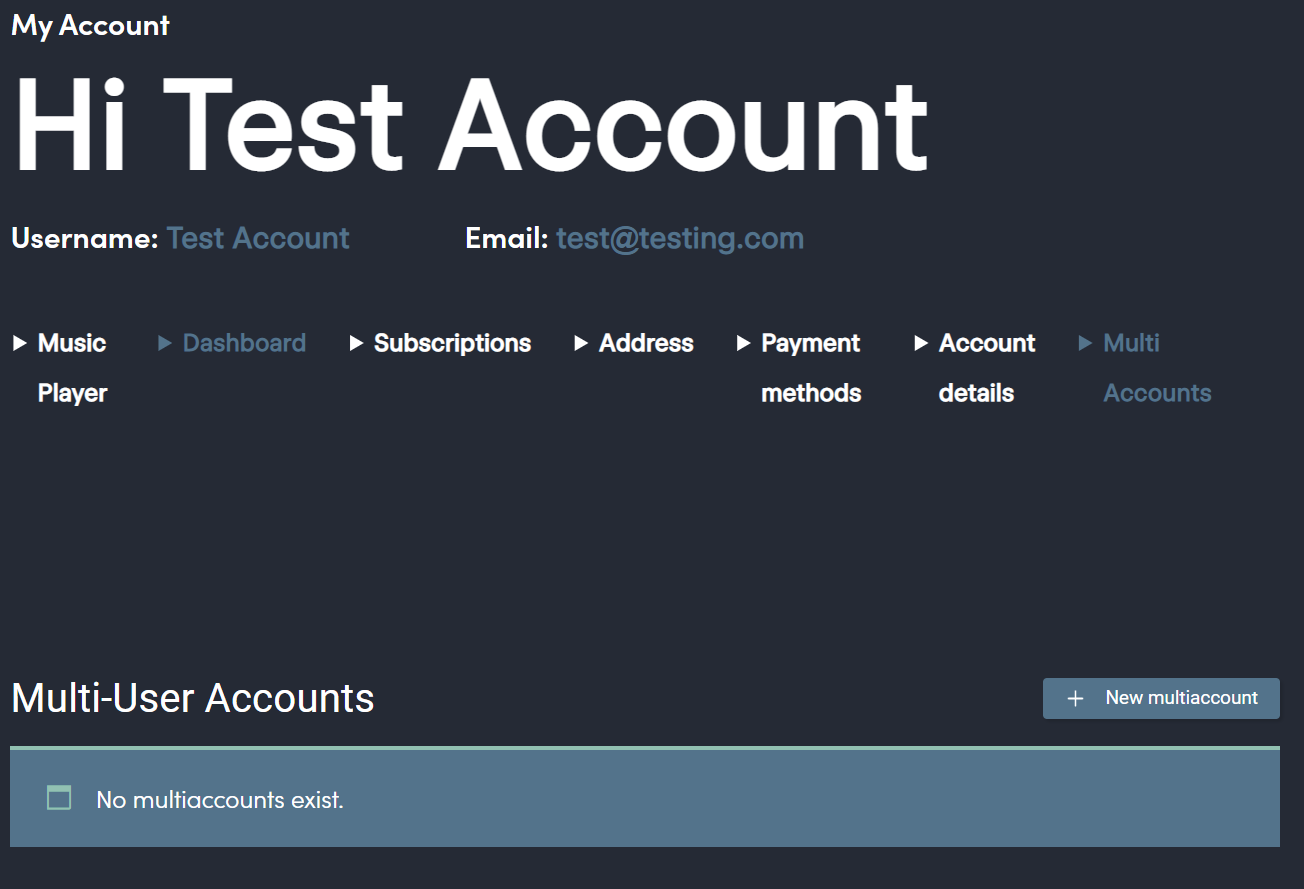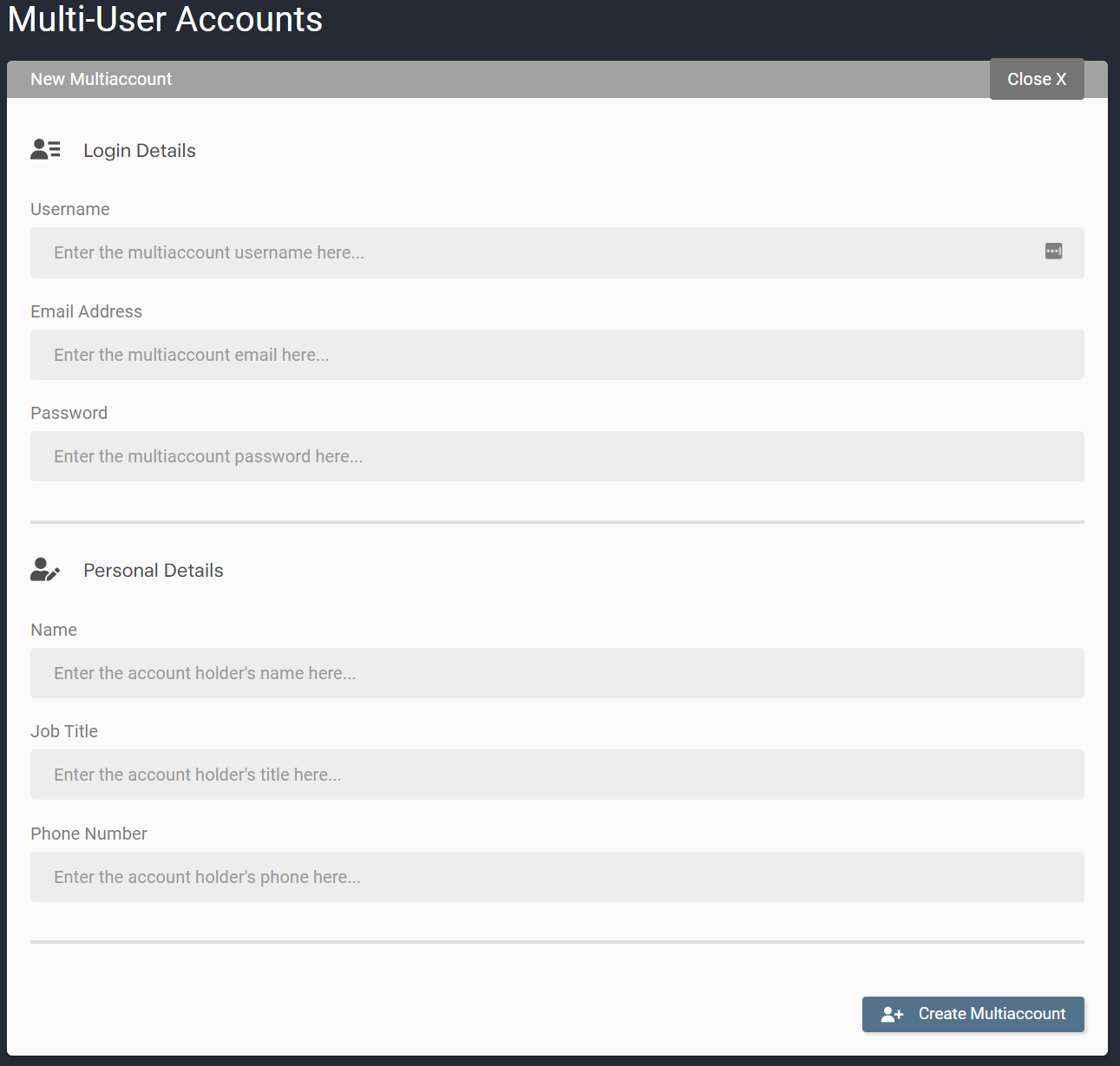We strongly recommend that you create a new user for each space where you want different music to play, this is included in your subscription and ensures you get the best experience.
First, you must have an active account. If you do not yet have an active account, follow the steps listed here to do so.
If you wish to set up additional users on your account:
1.) Sign into your Myndstream account.
2.) On the landing page, select the drop-down menu and click on "My Account".
3.) On the account dashboard, select the "Multi Accounts" tab, or click here.
Here, you will see a list of all the multi-user accounts already created. You can edit an existing account, or click "+ New multiaccount" to add a new account.
4.) Input the new account details.
5. Once the new details have been entered, click "Create Multiaccount" and the account will be added.