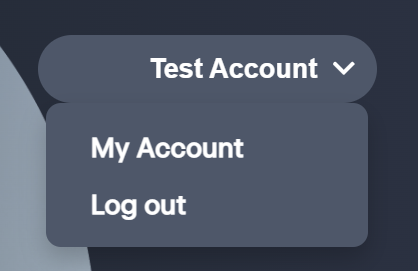To add another location to your existing account:
1.) Log into your account.
2.) Use the drop-down menu to access your account dashboard via the "My Account" option.
3.) Select the "Buy additional locations" option, choose from the Stream Essential or Stream Unlimited options
4.) You will be redirected to the product purchase page and you can purchase a new location. For 6 or more locations please contact our customer support team on hello@myndstream.com.
5.) You will now be on the checkout page. Review all the details, and if everything is correct, enter in your payment information, click the Read-and-accept Terms and Conditions box, and click "Buy Now".
6.) You will receive confirmation emails of your purchase and a summary screen with the purchase details, including the subscription the purchase is related to.
7.) Click "Go to Music Player" to resume your journey.